Android Studio を 3.6.3 にアップデートした後、構成 :classpath のアーティファクトをすべて解決できない。
2022-02-11 15:59:30
この問題に対する私の現在の解決策は
プロジェクト外のbulid.gradleで
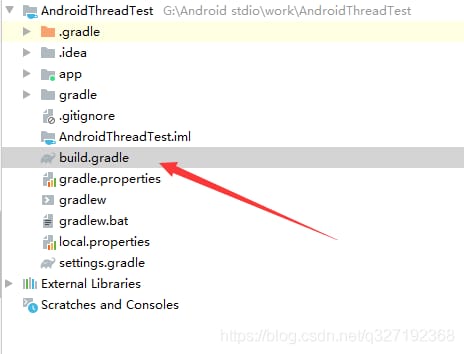
次のように変更してください。
buildscript {
ext.kotlin_version = '1.3.72'
repositories {
// Modify here to add the Ali repository
maven { url 'http://maven.aliyun.com/nexus/content/groups/public/'}
maven { url 'https://maven.aliyun.com/repository/public/' }
maven { url 'https://maven.aliyun.com/repository/google/' }
maven { url 'https://maven.aliyun.com/repository/jcenter/' }
maven { url 'https://maven.aliyun.com/repository/central/' }
mavenLocal()
mavenCentral()
/*
google()
jcenter()
*/
}
dependencies {
//modify here, just change the version to 3.6.1
classpath 'com.android.tools.build:gradle:3.6.1'
classpath "org.jetbrains.kotlin:kotlin-gradle-plugin:$kotlin_version"
// NOTE: Do not place your application dependencies here; they belong
// in the individual module build.gradle files
}
}
allprojects {
repositories {
// modify here to add the Ali repository
maven { url 'http://maven.aliyun.com/nexus/content/groups/public/'}
maven { url 'https://maven.aliyun.com/repository/public/' }
maven { url 'https://maven.aliyun.com/repository/google/' }
maven { url 'https://maven.aliyun.com/repository/jcenter/' }
maven { url 'https://maven.aliyun.com/repository/central/' }
mavenLocal()
mavenCentral()
/*
google()
jcenter()
*/
}
}
task clean(type: Delete) {
delete rootProject.buildDir
}
プロジェクト内のbulid.gradleを再度修正します。
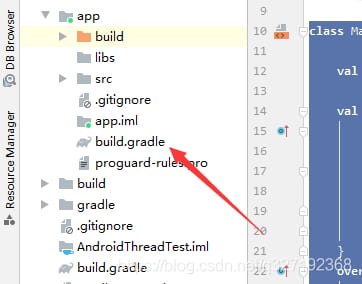
dependencies {
implementation fileTree(dir: 'libs', include: ['*.jar'])
implementation "org.jetbrains.kotlin:kotlin-stdlib-jdk7:$kotlin_version"
implementation 'androidx.appcompat:appcompat:1.1.0'
//modify here, change the version to 1.2.0, no need to change if you don't have it
implementation 'androidx.core:core-ktx:1.2.0'
implementation 'androidx.constraintlayout:constraintlayout:1.1.3'
testImplementation 'junit:junit:4.12'
androidTestImplementation 'androidx.test.ext:junit:1.1.1'
androidTestImplementation 'androidx.test.espresso:espresso-core:3.2.0'
}
残りの旧コンテンツは、新規プロジェクト作成時の冗長な操作を減らすために、テンプレートを修正するものです。
走れるだけでいい.jpg
---------------------------------------------- old content ------------------------------------------------------------------
Android Studio を 3.6.3 に更新した後、構成 ':classpath' のすべてのアーティファクトを解決できませんでした。という問題が発生します。
私みたいに、人ごみの中でもう一回彼を見たからって?
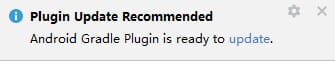
もう二度と**を取り除くことはできない
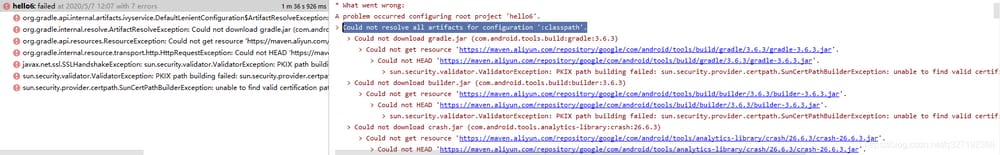
FAILURE: Build failed with an exception.
* What went wrong:
A problem occurred configuring root project 'hello6'.
> Could not resolve all artifacts for configuration ':classpath'.
> Could not download gradle.jar (com.android.tools.build:gradle:3.6.3)
> Could not get resource 'https://maven.aliyun.com/repository/google/com/android/tools/build/gradle/3.6.3/gradle-3.6.3.jar'.
> Could not HEAD 'https://maven.aliyun.com/repository/google/com/android/tools/build/gradle/3.6.3/gradle-3.6.3.jar'.
> sun.security.validator.ValidatorException: PKIX path building failed: sun.security.provider.certpath.SunCertPathBuilderException: unable to find valid certification path to requested target
> Could not download jetifier-core.jar (com.android.tools.build.jetifier:jetifier-core:1.0.0-beta08)
> Could not get resource 'https://maven.aliyun.com/repository/google/com/android/tools/build/jetifier/jetifier-core/1.0.0-beta08/ jetifier-core-1.0.0-beta08.jar'.
> Could not HEAD 'https://maven.aliyun.com/repository/google/com/android/tools/build/jetifier/jetifier-core/1.0.0-beta08/jetifier- core-1.0.0-beta08.jar'.
> sun.security.validator.ValidatorException: PKIX path building failed: sun.security.provider.certpath.SunCertPathBuilderException: unable to find valid certification path to requested target
> Could not download baseLibrary.jar (com.android.databinding:baseLibrary:3.6.3)
> Could not get resource 'https://maven.aliyun.com/repository/google/com/android/databinding/baseLibrary/3.6.3/baseLibrary-3.6.3.jar '.
> Could not HEAD 'https://maven.aliyun.com/repository/google/com/android/databinding/baseLibrary/3.6.3/baseLibrary-3.6.3.jar'.
> sun.security.validator.ValidatorException: PKIX path building failed: sun.security.provider.certpath.SunCertPathBuilderException: unable to find valid certification path to requested target
SunCertPathBuilderException: unable to find valid certification path to requested target * Try:
Run with --info or --debug option to get more log output. run with --scan to get full insights.
* Exception is:
ProjectConfigurationException: A problem occurred configuring root project 'hello6'.
LifecycleProjectEvaluator.wrapException(LifecycleProjectEvaluator.java:80) at org.gradle.configuration.project.
at org.gradle.configuration.project.LifecycleProjectEvaluator.addConfigurationFailure(LifecycleProjectEvaluator.java:73)
at org.gradle.configuration.project.LifecycleProjectEvaluator.access$600(LifecycleProjectEvaluator.java:53)
at org.gradle.configuration.project.LifecycleProjectEvaluator$EvaluateProject$1.run(LifecycleProjectEvaluator.java:109)
at org.gradle.internal.Factories$1.create(Factories.java:26)
at org.gradle.internal.work.DefaultWorkerLeaseService.withLocks(DefaultWorkerLeaseService.java:189)
at org.gradle.internal.work.StopShieldingWorkerLeaseService.withLocks(StopShieldingWorkerLeaseService.java:40)
at org.gradle.api.internal.project.DefaultProjectStateRegistry$ProjectStateImpl.withProjectLock(DefaultProjectStateRegistry.java: 227)
at org.gradle.api.internal.project.DefaultP
証明書のダウンロード、ローカルイメージの変更、ローカルホストの変更など、いろいろな方法を見ましたが、何もうまくいきません。
その時、私は
ホームページアドレス
この記事の最初の方法で、使用上の問題は解決しました。(走りますよ。何のために自転車が必要なんですか?)

では、ここで問題です。こんな簡単な方法があるのに、この記事は何のために必要なのでしょうか?
この記事では、新しいプロジェクトを作成するたびに手動で設定を変更しなければならないという問題に対する解決策を提供します。
Open ${AndroidAndroid Studio installation directory}}pluginsandroid {libtemplates}gradle-projects}NewAndroidProject {root}build.gradle.ftl This
ファイル
Android Studioのインストールディレクトリは、Android Stdioがインストールされている場所を指します。
私はこのように設定しました。
// Top-level build file where you can add configuration options common to all sub-projects/modules.
buildscript {
<#if generateKotlin>ext.kotlin_version = '${kotlinVersion}'</#if>
repositories {
maven { url 'http://maven.aliyun.com/nexus/content/groups/public/'}
maven { url 'https://maven.aliyun.com/repository/public/' }
maven { url 'https://maven.aliyun.com/repository/google/' }
maven { url 'https://maven.aliyun.com/repository/jcenter/' }
maven { url 'https://maven.aliyun.com/repository/central/' }
mavenLocal()
mavenCentral()
<#if includeKotlinEapRepo!false>maven { url '${kotlinEapRepoUrl}' }</#if>
}
dependencies {
classpath 'com.android.tools.build:gradle:3.5.0'
<#if generateKotlin>classpath "org.jetbrains.kotlin:kotlin-gradle-plugin:$kotlin_version"</#if>
// NOTE: Do not place your application dependencies here; they belong
// in the individual module build.gradle files
}
}
allprojects {
repositories {
maven { url 'http://maven.aliyun.com/nexus/content/groups/public/'}
maven { url 'https://maven.aliyun.com/repository/public/' }
maven { url 'https://maven.aliyun.com/repository/google/' }
maven { url 'https://maven.aliyun.com/repository/jcenter/' }
maven { url 'https://maven.aliyun.com/repository/central/' }
mavenLocal()
mavenCentral()
<#if includeKotlinEapRepo!false>maven { url '${kotlinEapRepoUrl}' }</#if>
}
}
task clean(type: Delete) {
delete rootProject.buildDir
}
<イグ
そして、保存します。新しいプロジェクトを再作成して、すぐに使えるようになります。
//こんな小さな問題を解決するのに1日かかりました、ウフフフ~。
更新情報
classpath 'com.android.tools.build:gradle:3.6.1'
を使用することもできます。
関連
-
AndroidでAttempt to invoke virtual method... on null object referenceの例外が発生する。
-
AndroidStudio reports Could not resolve all artifacts for configuration ':app:classpath'.
-
デフォルトのアクティビティが見つからない場合の対処法
-
AndroidStudio3.0 Error:Execution failed for task ':app:processDebugResources'.
-
RuntimeException: アクティビティを開始できません ComponentInfo solution
-
エラーが発生しました。ArrayAdapter は、リソース ID が TextView である必要があります。
-
telnet'が内部コマンドまたは外部コマンドとして認識されない 解決方法
-
Android Bluetooth 開発の基本プロセス
-
Android--shape--描画のコーナー、グラデーション、パディング、サイズ、ソリッド、ストロークのプロパティを指定する。
-
アンドロイドスタジオ学習入門
最新
-
nginxです。[emerg] 0.0.0.0:80 への bind() に失敗しました (98: アドレスは既に使用中です)
-
htmlページでギリシャ文字を使うには
-
ピュアhtml+cssでの要素読み込み効果
-
純粋なhtml + cssで五輪を実現するサンプルコード
-
ナビゲーションバー・ドロップダウンメニューのHTML+CSSサンプルコード
-
タイピング効果を実現するピュアhtml+css
-
htmlの選択ボックスのプレースホルダー作成に関する質問
-
html css3 伸縮しない 画像表示効果
-
トップナビゲーションバーメニュー作成用HTML+CSS
-
html+css 実装 サイバーパンク風ボタン
おすすめ
-
NetworkOnMainThreadException
-
android E/RecyclerView﹕ アダプタが接続されていないため、レイアウトをスキップする。
-
GIF、Lottie、SVGA
-
アンドロイドプロジェクトのパッケージングにgradleを使用する際の問題点
-
アプリはGoogle検索でインデックスされません Androidmanifestのクソみたいな黄色い警告
-
Android studioのインストールと問題発生、Emulator: PANIC: AVDのシステムパスが見つかりません。
-
Android Get set image.setImageResource(R.drawable.xxx) リソース
-
Android Studioのgitの使用とgitの設定パス
-
Android Studio常见错误之:Rendering Problems/The following classes could not be instantiated
-
Android studio 制約レイアウト ConstraintLayout