アップルスマホの各種サイズとiPhone X、iPhone 11、iPhone 12、iPhone 13の画面適応、ステータスバーの高さ問題の詳細表
iPhoneデバイス
物理的な解像度はハードウェアがサポートするもので、論理的な解像度はソフトウェアが実現できるものです。
<テーブル 代数 デバイス オペレーティングシステム 論理解像度(ポイント) 物理解像度(ピクセル) 画面サイズ(対角線長さ) スケーリングファクター iPhone 第一世代 iPhone 2G iOS 1 320 x 480 480 x 320 3.5 1x 第2世代 iPhone 3 iOS 2 320 x 480 480 x 320 3.5 1x 第三世代 iPhone 3GS iOS 3 320 x 480 480 x 320 3.5 1x 第4世代 iPhone 4 iOS 4 320 x 480 960 x 640 3.5 2x 第五世代 iPhone 4S iOS 5 320 x 480 960 x 640 3.5 2x 第六世代 iPhone 5 iOS 6 320 x 568 1136 x 640 4.0 2x 第七世代 iPhone 5S/5C iOS 7 320 x 568 1136 x 640 4.0 2x 第8世代 iPhone 6 iOS 8 375 x 667 1334 x 750 4.7 2x 第8世代 iPhone 6 Plus iOS 8 414 x 736 2208 x 1242 (1920x1080) 5.5 3x 第九世代 iPhone 6S iOS 9 375 x 667 1334 x 750 4.7 2x 第九世代 iPhone 6S Plus iOS 9 414 x 736 2208 x 1242 (1920x1080) 5.5 3x iPhone SE iOS 9 320 x 568 1136 x 640 4 2x 第10世代 iPhone 7 iOS 10 375 x 667 1334 x 750 4.7 2x 第10世代 iPhone 7 Plus iOS 10 414 x 736 2208 x 1242 (1920x1080) 5.5 3x 第11世代 iPhone 8 iOS 11 375 x 667 1334 x 750 4.7 2x 第11世代 iPhone 8 Plus iOS 11 414 x 736 2208 x 1242 (1920x1080) 5.5 3x 第11世代 iPhone X iOS 11 375 x 812 2436 × 1125 5.83x
<テーブル 第12世代 携帯電話 Xʀ iOS 12 414 x 896 1792 × 828 6.1 2x 第12世代 iPhone Xs iOS 12 375 x 812 2436 × 1125 5.8 3x 第12世代 iPhone Xs Max iOS 12 414 x 896 2688 × 1242 6.5 3x 第13世代 iPhone 11 iOS 13 414 x 896 1792 × 828 6.1 2x 第13世代 iPhone 11 Pro iOS 13 375 x 812 2436 × 1125 5.8 3x 第13世代 iPhone 11 Pro Max iOS 13 414 x 896 2688 × 1242 6.5 3x - iPhone SE (第2世代) iOS 13 375 x 667 1334 x 750 4.7 2x 第14世代 iPhone 12 mini iOS 14 375 x 812 2340 × 1080 5.4 3x 第14世代 iPhone 12 iOS 14 390 x 844 2532 × 1170 6.1 3x 第14世代 iPhone 12 Pro iOS 14 390 x 844 2532 × 1170 6.1 3x 第14世代 iPhone 12 Pro Max iOS 14 428 x 926 2778 × 1284 6.7 3x <テーブル 15代目 iPhone 13 Pro iOS 15 390x844 1170x2532 6.1 3x <テーブル 15代目 iPhone 13 mini iOS 15 360 x 780 1080x2340 5.4 3x 15世代目 iPhone 13 iOS 15 390 x 844 1170x2532 6.1 3x 15世代目 iPhone 13 Pro Max iOS 15 428 x 926 1284x2778 6.7 3x

図に示すように
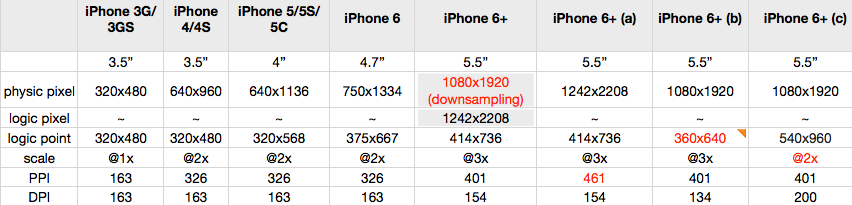
ヒント
<テーブル マシンタイプ 画面アスペクト比 iPhone 5 320 ÷ 568 = 0.563 iPhone 6 375 ÷ 667 = 0.562 iPhone 6 Plus 414 ÷ 736 = 0.5625
iPhone 5とiPhone 6のプロポーションが一定であることの秘密がついに判明
iPodデバイス
<テーブル デバイス オペレーティングシステム 物理解像度(ピクセル) 画面サイズ(対角線長さ) スケーリングファクター iPod Touch 1 iOS 1 480 x 320 3.5 1x iPod Touch 2 iOS 2 480 x 320 3.5 1x iPod Touch 3 iOS 3 480 x 320 3.5 1x iPod Touch 4 iOS 4 960 x 640 3.5 2x iPod Touch 5 iOS 6 1136 x 640 4.0 2x iPod Touch 6 iOS 8 1136 x 640 4.0 2xiPadデバイス
<テーブル デバイス オペレーティングシステム 物理解像度(ピクセル) 画面サイズ(対角線長さ) スケーリングファクター iPad 1 iOS 3 1024 x 768 9.7 1x iPad 2 iOS 4 1024 x 768 9.7 1x iPad 3 (The New iPad) iOS 5 2048 x 1536 9.7 2x iPad 4 iOS 6 2048 x 1536 9.7 2x iPad Air iOS 7 2048 x 1536 9.7 2x iPad Air 2 iOS 8 2048 x 1536 9.7 2x iPad Pro iOS 9 2048 x 1536 9.7 2x iPad(第5世代) iOS 10 2048 x 1536 9.7 2x iPad Pro iOS 9 2732 x 2048 12.9 3x iPad Pro (9.7"を置き換えたもの) iOS 10 2224 x 1668 10.5 3x iPad mini iOS 6 1024 x 768 7.9 1x iPad mini 2 iOS 7 2048 x 1536 7.9 2x iPad mini 3 iOS 8 2048 x 1536 7.9 2x iPad mini 4 iOS 9 2048 x 1536 7.9 2x全機種の公式ホームページアドレスです。 モデル - The iPhone Wiki
または
https://gist.github.com/adamawolf/3048717
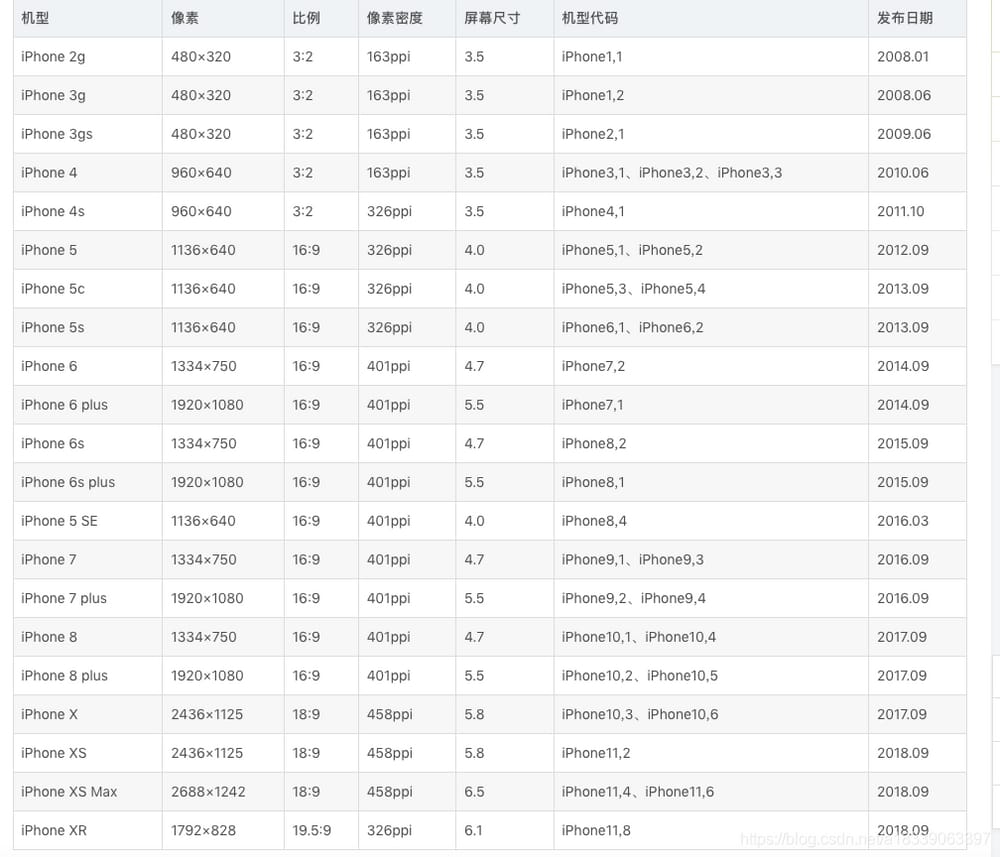
//画面の幅と高さを取得する
#define kScreenWidth ([UIScreen mainScreen].bounds.size.width)
#define kScreenHeight ([UIScreen mainScreen].bounds.size.height)
//iPhoneX / iPhoneXS
#define isIphoneX_XS (kScreenWidth == 375.f && kScreenHeight == 812.f ? YES : NO)
//iPhoneXR / iPhoneXSMax
#define isIphoneXR_XSMax (kScreenWidth == 414.f && kScreenHeight == 896.f ?YES : NO)
//異方性フルスクリーン
#define isFullScreen (isIphoneX_XS || isIphoneXR_XSMax)
// ステータスバーの高さを指定します。
#define StatusBarHeight (isFullScreen ? 44.f : 20.f)
// ナビゲーションバーの高さ。
#define NavigationBarHeight 44.f
// タブバーの高さを指定します。
#define TabbarHeight (isFullScreen ? (49.f+34.f) : 49.f)
// Tabbarの安全な下端マージン。
#define TabbarSafeBottomMargin (isFullScreen ? 34.f : 0.f)
// ステータスバーとナビゲーションバーの高さ。
#define StatusBarAndNavigationBarHeight (isFullScreen ? 88.f : 64.f)
iOS開発 ios14以降のステータスバーの高さ変更について
以前のステータスバーの高さは、前髪のあるiPhoneでは44、前髪のないiPhoneでは20でした。
しかし、ios14以降、前髪のあるiPhoneのステータスバーの高さは、必ずしも44ではなくなっています。例えば
iPhoneXR,iPhone11のステータスバーの高さは48です。
iPhone X、iPhone 11 Pro、iPhone 11 Pro Max、iPhone 12 mini、ステータスバーの高さ44.
iPhone 12、iPhone 12 Pro、iPhone 12 Pro Max、ステータスバーの高さは47です。
iPhone 13 mini ステータスバーの高さが50になりました。
iPhone 13、iPhone 13 Pro、iPhone 13 Pro Max、ステータスバーの高さは47です。
そのため、ステータスバーの高さが44の場合に固定値を書いていた前回のプロジェクトのマクロは、もう機能しません。
以下のマクロに置き換えてください。
#define phoneStatusHeight \
({CGFloat statusBarHeight = 0.0;\
if (@available(iOS 13.0, *)) {\
statusBarHeight = [UIApplication sharedApplication].windows.firstObject.windowScene.statusBarManager.statusBarFrame.size.height;\
} else { \
statusBarHeight = [UIApplication sharedApplication].statusBarFrame.size.height;\
}\
(statusBarHeight);\
})
リンク: https://www.jianshu.com/p/17a49d30e0e4
iOS (iPhone 13) デバイスモデル/サイズ/モデル/コード/ピクセル - Jane's Book
取得元:http://blog.csdn.net/Scorpio_27/article/details/52297643
関連
-
[解決済み】"malloc_error_breakにブレークポイントを設定してデバッグする "方法
-
[解決済み】スレッド1:EXC_BAD_ACCESS (code=1, address=0xf00000c)
-
[解決済み] コードサインエラーです。プロビジョニングプロファイル 'XX-YY-ZZ' が見つかりませんでした。
-
[解決済み] GLSL(OpenGL ES 2.0)で定数配列を定義する方法を教えてください。
-
[解決済み] Xcodeにコードの自動整形機能はありますか?
-
[解決済み] iPhone Simulatorで機内モードを再現する
-
[解決済み] kern_invalid_address
-
[解決済み] lPods 用のライブラリが見つかりません。
-
[解決済み] Objective-Cの定数キーの命名
-
[解決済み] プライベート・フレームワークとは何か、どのように活用するのか。
最新
-
nginxです。[emerg] 0.0.0.0:80 への bind() に失敗しました (98: アドレスは既に使用中です)
-
htmlページでギリシャ文字を使うには
-
ピュアhtml+cssでの要素読み込み効果
-
純粋なhtml + cssで五輪を実現するサンプルコード
-
ナビゲーションバー・ドロップダウンメニューのHTML+CSSサンプルコード
-
タイピング効果を実現するピュアhtml+css
-
htmlの選択ボックスのプレースホルダー作成に関する質問
-
html css3 伸縮しない 画像表示効果
-
トップナビゲーションバーメニュー作成用HTML+CSS
-
html+css 実装 サイバーパンク風ボタン
おすすめ
-
[解決済み] iphoneで「コマンド /bin/sh failed with exit code 1」の問題を修正する方法
-
[解決済み] ストーリーボードの警告:プロトタイプのテーブルセルは再利用可能な識別子を持つ必要がある
-
[解決済み] カスタマイズしたバーボタンアイテムで「Plain Style unsupported in a Navigation Item」の警告が表示される。
-
[解決済み] KERN_INVALID_ADDRESSとKERN_PROTECTION_FAILUREの違いは何ですか?
-
[解決済み] 地名から座標へ 最短距離
-
[解決済み] ReadStreamから読み込もうとすると、エラーDomain=kCFErrorDomainCFNetwork Code=2を受信する。
-
[解決済み] UITableViewの背景画像付きセル
-
[解決済み] <Error> です。CGAffineTransformInvert: 非正規行列
-
[解決済み] クロストラック誤差の計算方法(GPS/コアロケーション)
-
mallocです。オブジェクトxxの***エラー:解放されるポインタが割り当てられていない