[解決済み] .net Framework エラー (HRESULT 0x8007000B)
2022-02-26 03:40:50
質問
32bitのWindows XPマシンでVisual Studio 2005を使って書いたC#アプリケーションがあります。このアプリケーションはWindows XPマシンでは問題なく動作しますが、64bitのWindows 7 professionalマシンで実行しようとすると、起動時に次のようなダイアログボックスが表示されます。
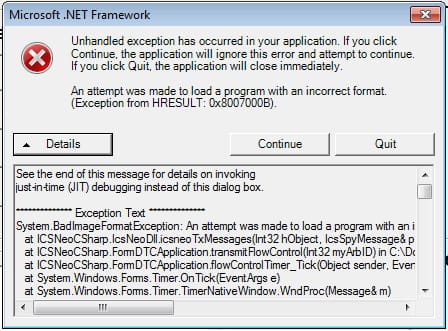
以下は詳細からの全文です。
See the end of this message for details on invoking
just-in-time (JIT) debugging instead of this dialog box.
************** Exception Text **************
System.BadImageFormatException: An attempt was made to load a program with an incorrect format. (Exception from HRESULT: 0x8007000B)
at ICSNeoCSharp.IcsNeoDll.icsneoTxMessages(Int32 hObject, IcsSpyMessage& pMsg, Int32 lNetworkID, Int32 lNumMessages)
at ICSNeoCSharp.FormDTCApplication.transmitFlowControl(Int32 myArbID) in C:\Documents and Settings\Administrator\Desktop\Adam Stuff ThinkPad\DTC Checker FINAL\frmDTCApp.cs:line 1750
at ICSNeoCSharp.FormDTCApplication.flowControlTimer_Tick(Object sender, EventArgs e) in C:\Documents and Settings\Administrator\Desktop\Adam Stuff ThinkPad\DTC Checker FINAL\frmDTCApp.cs:line 5166
at System.Windows.Forms.Timer.OnTick(EventArgs e)
at System.Windows.Forms.Timer.TimerNativeWindow.WndProc(Message& m)
at System.Windows.Forms.NativeWindow.Callback(IntPtr hWnd, Int32 msg, IntPtr wparam, IntPtr lparam)
************** Loaded Assemblies **************
mscorlib
Assembly Version: 2.0.0.0
Win32 Version: 2.0.50727.5472 (Win7SP1GDR.050727-5400)
CodeBase: file:///C:/Windows/Microsoft.NET/Framework64/v2.0.50727/mscorlib.dll
----------------------------------------
DTC Checker V1.0
Assembly Version: 1.0.4960.25549
Win32 Version: 1.0.4960.25549
CodeBase: file:///C:/DTC%20Checker%20V1.0%20R3/DTC%20Checker%20V1.0%20R3.exe
----------------------------------------
System.Windows.Forms
Assembly Version: 2.0.0.0
Win32 Version: 2.0.50727.5468 (Win7SP1GDR.050727-5400)
CodeBase: file:///C:/Windows/assembly/GAC_MSIL/System.Windows.Forms/2.0.0.0__b77a5c561934e089/System.Windows.Forms.dll
----------------------------------------
System
Assembly Version: 2.0.0.0
Win32 Version: 2.0.50727.5467 (Win7SP1GDR.050727-5400)
CodeBase: file:///C:/Windows/assembly/GAC_MSIL/System/2.0.0.0__b77a5c561934e089/System.dll
----------------------------------------
System.Drawing
Assembly Version: 2.0.0.0
Win32 Version: 2.0.50727.5467 (Win7SP1GDR.050727-5400)
CodeBase: file:///C:/Windows/assembly/GAC_MSIL/System.Drawing/2.0.0.0__b03f5f7f11d50a3a/System.Drawing.dll
----------------------------------------
Microsoft.Office.Interop.Excel
Assembly Version: 12.0.0.0
Win32 Version: 12.0.6600.1000
CodeBase: file:///C:/Windows/assembly/GAC/Microsoft.Office.Interop.Excel/12.0.0.0__71e9bce111e9429c/Microsoft.Office.Interop.Excel.dll
----------------------------------------
************** JIT Debugging **************
To enable just-in-time (JIT) debugging, the .config file for this
application or computer (machine.config) must have the
jitDebugging value set in the system.windows.forms section.
The application must also be compiled with debugging
enabled.
For example:
<configuration>
<system.windows.forms jitDebugging="true" />
</configuration>
When JIT debugging is enabled, any unhandled exception
will be sent to the JIT debugger registered on the computer
rather than be handled by this dialog box.
このエラーに遭遇し、解決に成功した方はいらっしゃいますか?
解決方法は?
メイン・アプリケーションは AnyCPU 用にビルドされているかもしれませんが、すべてのアセンブリが AnyCPU であることを確認していますか?ネイティブ・アセンブリまたはネイティブ・コードを含むアセンブリがありますか?それらはx86に対してビルドされていますか?
ファイル:///C:/Windows/Microsoft.NET/Framework64/v2.0.50727/mscorlib.dll
このことから、アプリは x64 プロセスとして実行されていることがわかりますが、AnyCPU でも x64 でもないアセンブリが存在し、それが BadImageFormatException の原因である可能性が高いと思われます。
1 つの方法として、32 ビットのコマンド プロンプト (c:\windowsSysWow64cmd.exe) からアプリケーションを実行して、32 ビット プロセスになるように強制して、それがうまくいくかどうかを確認できます。それがうまくいくなら、AnyCPUではない何らかのアセンブリがあることは間違いありません。
関連
-
[解決済み】GDI+、JPEG画像をMemoryStreamに変換する際にジェネリックエラーが発生しました。
-
[解決済み】C#はJavaのcharAt()と同等?)
-
[解決済み】Unity3DでOnTriggerEnterが動作しない件
-
[解決済み】クロススレッド操作が有効でない。作成されたスレッド以外のスレッドからアクセスされたコントロール
-
[解決済み】ORA-01008: すべての変数がバインドされていません。これらはバインドされています。
-
[解決済み】リソースの読み込みに失敗した:ステータス500(内部サーバーエラー)のサーバーの応答)
-
[解決済み】HRESULTからの例外:0x800A03ECエラー
-
[解決済み】Moqを使用してメソッド呼び出しを検証する
-
[解決済み】パラメータ付きRedirectToAction
-
[解決済み] .NETでのdecimal, float, doubleの違い?
最新
-
nginxです。[emerg] 0.0.0.0:80 への bind() に失敗しました (98: アドレスは既に使用中です)
-
htmlページでギリシャ文字を使うには
-
ピュアhtml+cssでの要素読み込み効果
-
純粋なhtml + cssで五輪を実現するサンプルコード
-
ナビゲーションバー・ドロップダウンメニューのHTML+CSSサンプルコード
-
タイピング効果を実現するピュアhtml+css
-
htmlの選択ボックスのプレースホルダー作成に関する質問
-
html css3 伸縮しない 画像表示効果
-
トップナビゲーションバーメニュー作成用HTML+CSS
-
html+css 実装 サイバーパンク風ボタン
おすすめ
-
[解決済み】"出力タイプがクラスライブラリのプロジェクトは直接起動できない"
-
[解決済み】GDI+、JPEG画像をMemoryStreamに変換する際にジェネリックエラーが発生しました。
-
[解決済み] メンバー '<メンバー名>' にインスタンス参照でアクセスできない
-
[解決済み] エンティティタイプ <type> は、現在のコンテキストのモデルの一部ではありません。
-
[解決済み] DBNullから他の型にオブジェクトをキャストすることができない
-
[解決済み] 'IEnumerable<SelectListItem>' 型の ViewData アイテムで、キーが国であるものは存在しない。
-
[解決済み】Visual studio 2019がデバッグ時にフリーズする件
-
[解決済み】Visual Studio: 操作を完了できませんでした。パラメータが正しくありません
-
[解決済み】C#のequal to演算子でtextとvarcharのデータ型は互換性がない
-
[解決済み] 関数を終了するには?