[解決済み】Viewで残りのスペースを埋めるレイアウトにするには?
2022-04-10 19:58:29
質問
アプリケーションのUIをデザインしています。以下のようなレイアウトが必要です。
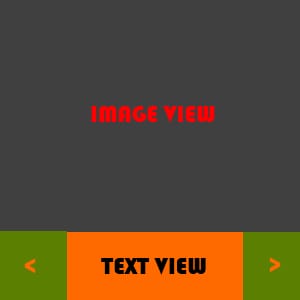
(< と > はボタン)。問題は、2つのボタンが固定サイズで、TextViewが残りのスペースを埋めることを確認する方法がわからないことです。
テキストビューにfill_parentを使うと、2つ目のボタン(>)が表示されません。
画像のようなレイアウトを作るにはどうしたらいいですか?
どのように解決するのですか?
woodshy さんの回答は、私の場合はうまくいきました。
RelativeLayout
.
わかりやすくするために、私のレイアウトを記載しています。
<LinearLayout
android:layout_width="fill_parent"
android:layout_height="wrap_content"
android:orientation="horizontal"
>
<Button
android:layout_width = "80dp"
android:layout_weight = "0"
android:layout_height = "wrap_content"
android:text="<"/>
<TextView
android:layout_width = "fill_parent"
android:layout_height = "wrap_content"
android:layout_weight = "1"/>
<Button
android:layout_width = "80dp"
android:layout_weight = "0"
android:layout_height = "wrap_content"
android:text=">"/>
</LinearLayout>
関連
-
[解決済み] [Solved] Error "File google-services.json is missing from module root folder. これがないとGoogle Services Pluginは機能しません" [重複]。
-
[解決済み】レンダリングの問題 レンダリング中に発生した例外:com/android/util/PropertiesMap [重複].
-
[解決済み] Androidのソフトキーボードをプログラムで閉じる/隠すにはどうすればよいですか?
-
[解決済み] インスタンス状態の保存を使用してアクティビティ状態を保存するにはどうすればよいですか?
-
[解決済み] Bitmapオブジェクトに画像を読み込む際にOutOfMemoryが発生する問題
-
[解決済み] グリッドレイアウトにおけるフリングジェスチャーの検出
-
[解決済み] 画面下部のビューを揃えるには?
-
[解決済み】WPFのコントロールが利用可能なスペースを埋めるようにするにはどうすればいいですか?
-
[解決済み】display:flexを使って残りの縦幅をCSSで埋める。
-
[解決済み】Androidのリニアレイアウトと重さについて
最新
-
nginxです。[emerg] 0.0.0.0:80 への bind() に失敗しました (98: アドレスは既に使用中です)
-
htmlページでギリシャ文字を使うには
-
ピュアhtml+cssでの要素読み込み効果
-
純粋なhtml + cssで五輪を実現するサンプルコード
-
ナビゲーションバー・ドロップダウンメニューのHTML+CSSサンプルコード
-
タイピング効果を実現するピュアhtml+css
-
htmlの選択ボックスのプレースホルダー作成に関する質問
-
html css3 伸縮しない 画像表示効果
-
トップナビゲーションバーメニュー作成用HTML+CSS
-
html+css 実装 サイバーパンク風ボタン
おすすめ
-
[解決済み】java.lang.RuntimeException: アクティビティを開始できない ComponentInfo
-
[解決済み】apkファイルのインストール中に「パッケージが破損しているようです」というエラーが発生する。
-
[解決済み】Android Studioでused import文がunused import文に指定されるのはなぜ?
-
[解決済み】Android Studio 3.2 - com.android.tools.build:aapt2:3.2.0-4818971 を見つけられませんでした。
-
[解決済み】findViewByIDがnullを返す。
-
[解決済み】Android 8:クリアテキストのHTTPトラフィックが許可されない
-
[解決済み] Androidでイメージビューの背景を透明に設定する
-
[解決済み] ADBエラー:デーモンに接続できない
-
[解決済み] Android Fragment onAttach() 非推奨
-
[解決済み] RelativeLayout は LinearLayout よりも高価ですか?