Canvasでプログレスバー付きの非閉鎖円を描画する
最終結果

I. 変数の定義
半径の定義、円の太さの定義、円の中心の定義、デフォルトの塗りつぶし色の定義
let radius = 75
let thickness= 10
let innerRadius = radius - thickness
let x = 75
let y = 75
var canvas = document.getElementById('tutorial');
var ctx = canvas.getContext('2d');
ctx.fillStyle = "#f2d7d7";
II. 最初の円弧を描く
ctx.beginPath();
ctx.arc(x, y, radius, Math.PI * 1.5, Math.PI)
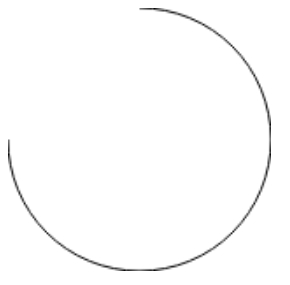
パスを生成する最初のステップであるbeginPath()メソッドに注目してください。基本的に、パスは多くのサブパスから構成され、そのすべてがリストに入っており、そのすべて(線、円弧など)がグラフを構成しているのです。そして、このメソッドを呼び出すたびに、リストがクリアされてリセットされ、新しいグラフを再描画することができるのです。
つまり、このメソッドを呼ばなければ、Canvas画像をグループ化し、前の描画に結合されるはずの新しい描画を行うことができます
III. 最初の結合を描画する
ctx.quadraticCurveTo((x - innerRadius) - thickness / 2, y - thickness, x - innerRadius, y)
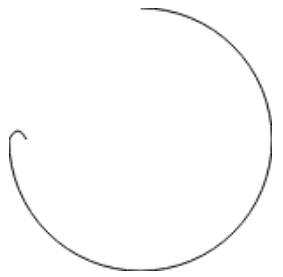
接続部の外側は2次ベジェ曲線で描かれ、CanvasのquadraticCurveTo(cp1x, cp1y, x, y)メソッドは、第1、第2引数を制御点、第3、第4引数を終点として、4つの引数を取ります。
公式ドキュメント
制御点と終点を数えるだけで円弧が描ける
IV. 第二の円弧を描く
ctx.arc(x, y, innerRadius, Math.PI, Math.PI * 1.5, true)
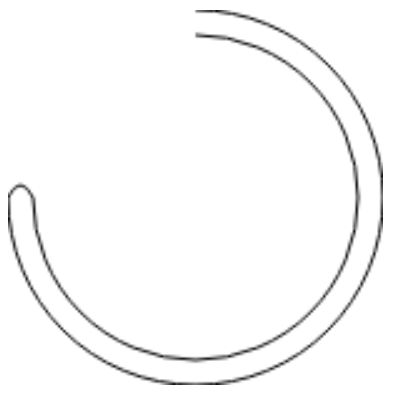
メソッドの後の最後のパラメーターは、反時計回りの描画のために true に設定されていることに注意してください (デフォルトは時計回り)。
V. 2つ目の接続を描画する
ctx.quadraticCurveTo(y - thickness, (x - innerRadius) - thickness / 2, x, y - innerRadius - thickness)
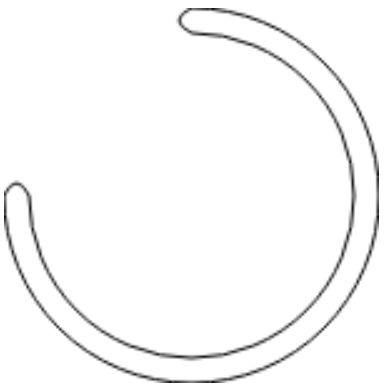
このステップは、実はステップ3とあまり変わらず、単にパラメータの位置を入れ替えただけです
VI. 塗りつぶし
ctx.fill();

こうして出来上がったのが、単純な非閉鎖円です。
2つ目のプログレスバーの円を描画する
VII. 初期化
ctx.beginPath();
ctx.fillStyle = "#e87c7c";
beginPathは新しい描画を意味し、このメソッドが呼ばれない場合、後の描画はその前の描画に接続されます。
VIII. 2つ目のプログレスバーサークルを描く
ctx.beginPath();
ctx.fillStyle = "#e87c7c";
ctx.arc(x, y, radius, Math.PI * 1.5, Math.PI * 2)
ctx.quadraticCurveTo((x + innerRadius) + thickness / 2, y + thickness, x + innerRadius, y)
ctx.arc(x, y, innerRadius, Math.PI * 2, Math.PI * 1.5, true)
ctx.quadraticCurveTo(y - thickness, (x - innerRadius) - thickness / 2, x, y - innerRadius - thickness)
ctx.fill();

円は最初のものと全く同じように描かれているので、繰り返さない、違いは円の曲率だけである
IX. キャンバスを回転させる
transform: rotate(-135deg);
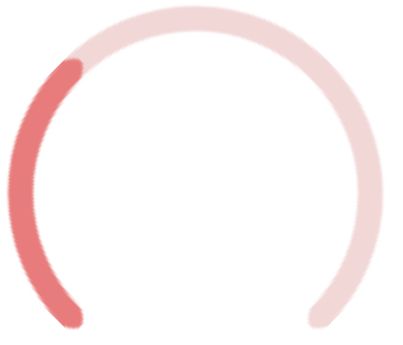
cssの回転の方が簡単で、角度の計算も不要なので、私はcssのtransformを使って回転させています。もちろん、Canvasにも回転させる方法はあります。
<ブロッククオート フルコード
<!DOCTYPE html>
<html lang="cn">
<head>
<meta charset="UTF-8">
<meta name="viewport" content="width=device-width, initial-scale=1.0">
<meta http-equiv="X-UA-Compatible" content="ie=edge">
<title>canvas</title>
<style>
.ring {
width: 150px;
height: 150px;
display: flex;
align-items: center;
justify-content: center;
flex-direction: column;
position: relative;
}
#tutorial {
transform: rotate(-135deg);
width: 150px;
height: 150px;
}
.fraction {
position: absolute;
font-size: 30px;
font-weight: bold;
color: red;
}
.small {
font-size: 12px;
font-weight: lighter;
}
.title {
color: red;
bottom: 0;
position: absolute;
}
</style>
</head>
<body>
<div class="ring">
<canvas id="tutorial" width="150" height="150"></canvas>
<span class="fraction">100 <span class="small">minutes</span> </span>
<span class="title">service points</span>
</div>
<script>
let radius = 75
let thickness = 10
let innerRadius = radius - thickness
let x = 75
let y = 75
var canvas = document.getElementById('tutorial');
var ctx = canvas.getContext('2d');
ctx.fillStyle = "#f2d7d7";
ctx.beginPath();
ctx.arc(x, y, radius, Math.PI * 1.5, Math.PI)
ctx.quadraticCurveTo((x - innerRadius) - thickness/2 , y - thickness, x - innerRadius, y)
ctx.arc(x, y, innerRadius, Math.PI, Math.PI * 1.5, true)
ctx.quadraticCurveTo(y - thickness, (x - innerRadius) - thickness / 2, x, y - innerRadius - thickness)
ctx.fill();
ctx.beginPath();
ctx.fillStyle = "#e87c7c";
ctx.arc(x, y, radius, Math.PI * 1.5, Math.PI * 2)
ctx.quadraticCurveTo((x + innerRadius) + thickness / 2, y + thickness, x + innerRadius, y)
ctx.arc(x, y, innerRadius, Math.PI * 2, Math.PI * 1.5, true)
ctx.quadraticCurveTo(y - thickness, (x - innerRadius) - thickness / 2, x, y - innerRadius - thickness)
ctx.fill();
</script>
</body>
</html>
以上、本記事の全内容をご紹介しましたが、皆様の学習のお役に立てれば幸いです。また、Script Houseをより一層応援していただければ幸いです。
関連
-
html5対応ブラウザの確認方法
-
HTML5の背景表示領域の実装
-
Html5 Streamを用いたリアルタイムモニタリングシステムの開発
-
Html5ページで携帯電話の仮想キーボードのポップアップを無効化する方法
-
複数の画像を編集するためのキャンバス画像エディタの実装方法
-
画像にタイル状の透かしを追加するためのhtml5キャンバス
-
IphoneXなどのHtml5モバイル化
-
カスタムお絵かきボード用JavaScript+Canvasサンプルコード
-
キャンバスの描画は、contain または cover モードで適応され、中央に配置されます。
-
canvas 学習のまとめ III - パスの描画 - ラインセグメント
最新
-
nginxです。[emerg] 0.0.0.0:80 への bind() に失敗しました (98: アドレスは既に使用中です)
-
htmlページでギリシャ文字を使うには
-
ピュアhtml+cssでの要素読み込み効果
-
純粋なhtml + cssで五輪を実現するサンプルコード
-
ナビゲーションバー・ドロップダウンメニューのHTML+CSSサンプルコード
-
タイピング効果を実現するピュアhtml+css
-
htmlの選択ボックスのプレースホルダー作成に関する質問
-
html css3 伸縮しない 画像表示効果
-
トップナビゲーションバーメニュー作成用HTML+CSS
-
html+css 実装 サイバーパンク風ボタン
おすすめ
-
HTML5セマンティックタグ(モバイル必須)
-
HTMLコンパスクロックの実装
-
Html5は、エンタープライズWeChatの実装を呼び出す
-
キャンバスは、マウスがまぶしい小さなボールの実装に従ってください。
-
html2canvasを使ってcanvasにhtmlの内容を書き込んで画像を生成する方法
-
モバイルやWeChatでHTML5の音声が自動再生されない問題を解決。
-
クロスドメイン・モディフィケーション iframeページのコンテンツ詳細
-
ダブルキャッシュを使用したCanvas clearRectによるスプラッシュスクリーンの問題を解決しました。
-
HTML5新タグの互換性 --> <! --<if lt IE 9><!endif--> の2つの方法があります。
-
HTML5でよく使われるセマンティックタグの説明