Centos環境でのPostgresqlのインストールと設定、環境変数の設定Tips
1. yumのインストール
postgresqlのウェブサイトのダウンロードインタフェースにアクセスします。 PostgreSQLの ダウンロード
オペレーティングシステムを選択する
システムのバージョン、プラットフォーム情報などを選択します。具体的なインストール手順が表示されます
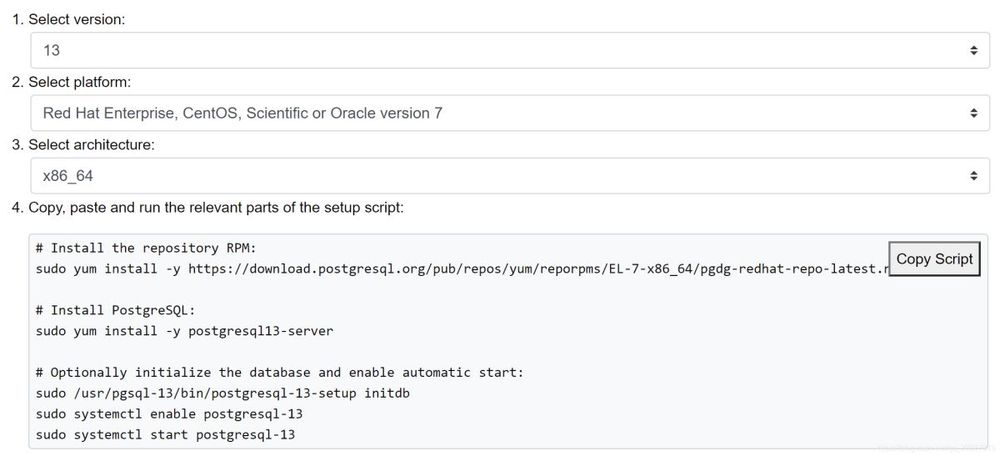
自動的に実行され、データベースインスタンスを作成するスクリプトをコピーします。
The above creates the database instance
sudo /usr/pgsql-13/bin/postgresql-13-setup initdb
Allow the postgresql database to start on boot
sudo systemctl enable postgresql-13
The service management command of the operating system starts the database
sudo systemctl start postgresql-13
Stop the database command
sudo systemctl stop postgresql-13
View database status command
sudo systemctl status postgresql-13
Optional Install the contrib package, which contains a number of plugins and tools yum install postgresql12-contrib
Switch user to postgres su - postgres
Connect to database psql
Roll out the database \q
2. ソースからインストールする(推奨)
1. https://www.postgresql.org/download/ 公式ダウンロードのインターフェースで、左側のソースをクリックして、ソースコードのダウンロードのインターフェースに入ります。
2. 適切なバージョンを選択する
3、ダウンロードする正しいzipパッケージを選択、一般的にbz2形式の方が小さいです
3、コンパイルとインストール
4. インストールパッケージを解凍する
tar -xvf postgresql-13.tar.gz
5. ディレクトリに移動する
cd postgresql-13
6. コマンドをコンパイルしてインストールする
. /configure --prefix=/usr/local/pgsql13 --with-perl --with-python
make
make install
Command Explanation
--prefix=/usr/local/pgsq13 determines its installation directory
The --with-perl option allows you to write custom functions in the PL/Perl procedure language using the perl syntax. To use this option, you need to install the perl package, which is called libperl-dev under ubantu or Debian
--with-python Add this option to write custom functions in the Py/Python procedural language using the python syntax. To use this option you need to install the python-devk development package first.
7. ユーザーグループとユーザーの作成
groupadd postgres
useradd -g postgres postgres
8. リンクの作成
cd /usr/local
sudo ln -sf /usr/local/pgsql13 /usr/local/pgsql
Command Explanation
The path set by --prefix is /usr/local/pgsql13. If you do not set the path, the default path is /usr/local/.
The path is created with the version number to facilitate future upgrades
To upgrade to a higher version of the database, just stop the current database, compile the higher version of the database postgreslq14, and point the link /usr/local/pgsql to the new version of the directory /usr/local/pgsql14 to complete the upgrade
9. データベースライブラリファイル格納ディレクトリを作成し、postgresにパーミッションを与える
mkdir /usr/local/pgsql/data
cd /usr/local/
chown postgres.postgres pgsql
10. データベース・ディレクトリを初期化する。
Switching users
su - postgresql
Initialize data -D Specify the file path to initialize the created database
/usr/local/pgsql/bin/initdb -D /usr/local/pgsql/data
11. データベースサービスの起動と停止
pg_ctl start
pg_ctl stop
3. データベースの設定
1. 環境変数の設定
Add the following to /etc/profile or ~/.bash_profile
export PGHOME=/usr/local/pgsql
export PGDATA=/usr/local/pgsql/data
export LD_LIBRARY_PATH=/usr/local/pgslq/lib
export PATH=$PATH:$HOME/bin:/usr/local/pgsql/bin
Command Explanation
The order in which the configuration file is read when bash logs in is as follows:
.bash_profile
.bash_login
.profile
In this order, as soon as one is read, the other two are not read. The global /etc/profile is the first to be read, and the configuration in /etc/profile can be overwritten in the above three files.
2. 簡単な設定 設定ファイルを/usr/local/pgsql/dataの下に探します。
The database created by default cannot accept remote links add the following command to pg_hba.conf
host all all 0/0 md5
This command allows any account to connect to the database remotely, and requires a password to connect.
pg_hba.conf is a black and white list access control file that controls which IP addresses are allowed to access the database
3 リスニングIPとポートを変更する
Edit the postgres.conf file in the data directory
Modify
# listen_addresses = 'localhost'
# port = 5432
The listen_addresses parameter represents the listening address, which by default is at localhost. This will cause the remote host to be inaccessible, so you need to change the listening address to the actual network address, a simple way is to change the address to '*'
listen_addresses = '*'
The parameter port indicates the port of the database, the default is 5432, if a machine with multiple database instances installed, the author is on docker also has a data service, occupying the port 5432. So the host is modified
For the above two parameters, you need to restart the database to generate the pin
4. 備考
If you change the host port, you need to add a line to /etc/profile or ~/.bash_profile
exprot PGHOST=new port
上記はCentos環境Postgresqlのインストールと設定と環境変数の設定スキルを詳細に、Postgresqlのインストールと設定に関する詳細な情報は、スクリプトの家の他の関連記事に注意を払うしてくださいです
関連
-
PostgreSQLでバッファキャッシュにデータを読み込む方法
-
postgresqlにおける時間処理のコツ(推奨)
-
エクセルテーブルのデータをpostgresqlのデータベースにインポートする方法
-
Postgresqlの操作でSQL文の実行効率を表示する
-
PostgreSQLがバキュームテーブルの情報を収集する必要があることを発見する方法
-
pgAdmin for postgreSQLでサーバーのデータをバックアップする方法
-
Postgresqlのセルフインクリメントidをキーにした場合の重複問題の解決
-
Postgresqlのデータベースにおける配列の作成と変更に関する操作
-
PostgreSQLで時間指定タスクを実装する4つの方法
-
PostgreSQLにおけるVACUUMコマンドの使用方法
最新
-
nginxです。[emerg] 0.0.0.0:80 への bind() に失敗しました (98: アドレスは既に使用中です)
-
htmlページでギリシャ文字を使うには
-
ピュアhtml+cssでの要素読み込み効果
-
純粋なhtml + cssで五輪を実現するサンプルコード
-
ナビゲーションバー・ドロップダウンメニューのHTML+CSSサンプルコード
-
タイピング効果を実現するピュアhtml+css
-
htmlの選択ボックスのプレースホルダー作成に関する質問
-
html css3 伸縮しない 画像表示効果
-
トップナビゲーションバーメニュー作成用HTML+CSS
-
html+css 実装 サイバーパンク風ボタン
おすすめ
-
PostgreSQLのJSONBのマッチングと交差の問題について
-
PostgreSQLのURL解決方法
-
postgresのjsonbプロパティの利用について
-
Postgresqlの行から列への高度な応用と要約のアイデア
-
Postgresqlの高度なアプリケーションは、セルのアイデアをマージするの詳細
-
PostgresqlのデータベーステーブルのデータをExcel形式にエクスポートする方法(推奨)
-
PostgreSQLで文字列が対象の文字列を含むかどうかを判断する様々な方法
-
GROUP BY句での定数使用に関するPostgreSQLの特別な制限について説明します。
-
Postgresqlのデータマージ、複数のデータを1つの操作にマージする。
-
PostgreSQLのデータベースでLIKE文の効率を確保する方法(推奨)