html2canvasを使用してhtmlコードを画像に変換する方法
2022-01-25 02:32:22
コードを画像に変換する
html2canvasは、ブラウザページからスクリーンショットを撮るための非常に有名なオープンソースライブラリで、使いやすく非常に強力です。
html2canvasの使用方法
html2canvasの使い方は非常に簡単で、DOM要素を渡してコールバックでcanvasを取得するだけです。
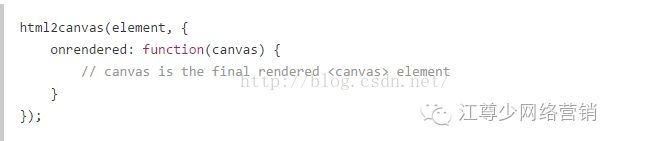
実際に使用する場合、2つの注意点があります。
1. html2canvas は、要素の実際のスタイルを解析して canvas 画像のコンテンツを生成するため、要素の実際のレイアウトと視覚的な表示に関する要件があります。完全なスクリーンショットの場合、ドキュメントフローから要素を分離するのが最善です(例:position:absolute)。
2. デフォルトで生成されるキャンバス画像は網膜デバイスでぼやけるので、2倍画像として処理することでこの問題を解決しています。
var w = $("#code").width();
var h = $("#code").height();//to set the width and height of the canvas to 2 times the width and height of the container
var canvas = document.createElement("canvas");
canvas.width = w * 2;
canvas.height = h * 2;
canvas.style.width = w + "px";
canvas.style.height = h + "px";
var context = canvas.getContext("2d");//then scale the canvas, painting the image twice as large on the canvas
context.scale(2,2);
html2canvas(document.querySelector("#code"), {
canvas: canvas,
onrendered: function(canvas)
{ ...
}
});
html2canvasの使用例
1. htmlコードの構造
<section class="share_popup" id="html2canvas">
<p>html2canvas is very simple to use, as simple as passing in a DOM element and getting the canvas via a callback</p>
<p><img src="1.jpg"></p>
<p>html2canvas is very simple to use, as simple as passing in a DOM element and getting the canvas via a callback</p>
</section>
2.jsのコード構成
var str = $('#html2canvas');
//console.log(str);
html2canvas([str.get(0)], {
onrendered: function (canvas) {
var image = canvas.toDataURL("image/png");
var pHtml = "<img src="+image+" />";
$('#html2canvas').html(pHtml);
}
});
概要
以上、html2canvasのhtmlコードから画像使用までを少し紹介しましたが、お役に立てれば幸いです。もし、何かご質問があれば、私にメッセージをいただければ、速やかに皆様に返信いたします。スクリプトハウスのウェブサイトを応援してくださる皆様に感謝いたします。
関連
最新
-
nginxです。[emerg] 0.0.0.0:80 への bind() に失敗しました (98: アドレスは既に使用中です)
-
htmlページでギリシャ文字を使うには
-
ピュアhtml+cssでの要素読み込み効果
-
純粋なhtml + cssで五輪を実現するサンプルコード
-
ナビゲーションバー・ドロップダウンメニューのHTML+CSSサンプルコード
-
タイピング効果を実現するピュアhtml+css
-
htmlの選択ボックスのプレースホルダー作成に関する質問
-
html css3 伸縮しない 画像表示効果
-
トップナビゲーションバーメニュー作成用HTML+CSS
-
html+css 実装 サイバーパンク風ボタン