Vueがechartsのtooltipにクリックイベントを追加するケーススタディ
2022-01-13 12:23:43
要求事項
詳細ページにジャンプするために、echartsのツールチップで学校名をクリックする必要がある。プロジェクトは上海から-->地区 ---->特定の学校(最後のレベルでツールチップのクリックイベントをバインド)。


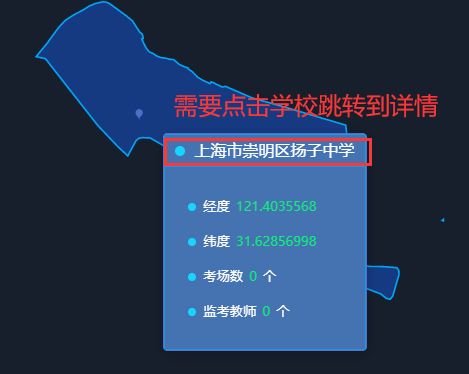
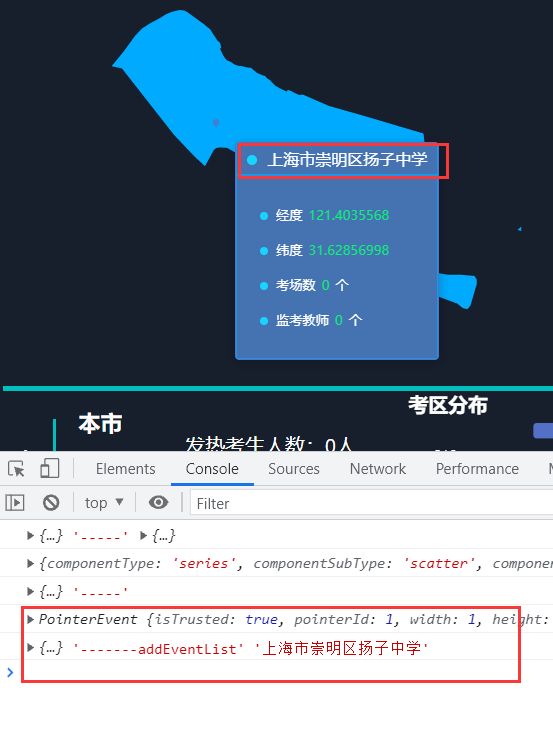
このプロジェクトはvueとechartsで実装されており、新しいバージョン(^5.0.2)であるため、クリックイベントをウィンドウにバインドしていない
解決方法
1. ツールチップを設定する
enterable: true, //マウスでチップホバーレイヤーに入ることを許可, triggeron:'click', //チップボックスがトリガーする条件 マウス移動 トリガー クリック トリガー 'mousemove|click' マウス移動とクリックが同時に起こること
tooltip: {
// prompt box component
show: true, // Show the tip box component
trigger: "item", // trigger type
triggerOn: "mousemove", // start condition
// formatter: "name:{b}<br/>coordinates:{c}",
enterable: true, // allow mouse to enter in hover layer
showContent: true,
triggerOn: "click", // the condition that the hint box is triggered mousemove when the mouse moves click when the mouse clicks 'mousemove|click' when the mouse moves and clicks at the same time
// confine: true, // confine toolTip to the area of the chart
className: "areaTool",
// hideDelay: 100000, // delay the disappearing time
formatter: (item) => {
this.hookToolTip = item;
// The latitude and longitude are too long and need to intercept the display of the number of digits, keeping seven decimal places
// need to bind the click event
var tipHtml = "";
tipHtml =
'<div style="width:2.5rem;height:80%;background:rgba(22,80,158,0.8);border:0.0125rem solid rgba(7,166,255,0.7)">' + '<div style="width:2.5rem;height:80%;background:rgba(22,80,158,0.8);border:0.0125rem solid rgba(7,166,255,0.7)">'
'<div style="width:100%;height:0.375rem;line-height:0.375rem;border-bottom:0.025rem solid rgba(7,166,255,0.7);">' +
'<i style="display:inline-block;width:0.125rem;height:0.125rem;background:#16d6ff;border-radius:0.5rem;">' +
"</i>" +
'<span id="btn-tooltip" style="margin-left:0.125rem;color:#fff;font-size:0.2rem;cursor:pointer">' +
item.name +
"</span>" +
"</div>" +
'<div style="padding:0.1875rem;text-align: left;">' +
'<p style="color:#fff;font-size:0.15rem;">' +
'<i style="display:inline-block;width:0.1rem;height:0.1rem;background:#16d6ff;border-radius:0.5rem;margin:0 0.1rem"> ' +
"</i>" +
"longitude" +
'<span style="color:#11ee7d;margin:0 0.075rem;">' +
item.value[0].substr(0, 11) +
"</span>" +
"</p>" +
'<p style="color:#fff;font-size:0.15rem;">' +
'<i style="display:inline-block;width:0.1rem;height:0.1rem;background:#16d6ff;border-radius:0.5rem;margin:0 0.1rem"> ' +
"</i>" +
"lat" +
'<span style="color:#11ee7d;margin:0 0.075rem;">' +
item.value[1].substr(0, 11) +
"</span>" +
"</p>" +
'<p style="color:#fff;font-size:0.15rem;">' +
'<i style="display:inline-block;width:0.1rem;height:0.1rem;background:#16d6ff;border-radius:0.5rem;margin:0 0.1rem"> ' +
"</i>" +
"Number of examination rooms" +
'<span style="color:#11ee7d;margin:0 0.075rem;">' +
item.componentIndex +
"</span>" +
"pcs" +
"</p>" +
'<p style="color:#fff;font-size:0.15rem;">' +
'<i style="display:inline-block;width:0.1rem;height:0.1rem;background:#16d6ff;border-radius:0.5rem;margin:0 0.1rem"> ' +
"</i>" +
"invigilator" +
'<span style="color:#11ee7d;margin:0 0.075rem;">' +
item.componentIndex +
"</span>" +
"pcs" +
"</p>";
return tipHtml;
},
},
2. hookToolTip 変数の定義
フォーマッターで hookToolTip に値を割り当て、id を追加し、onclick でイベントをバインドするか、addEventListerner でイベントを登録するか、dom 要素をウォッチで検出します。
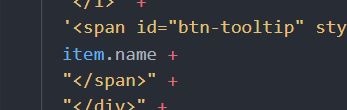
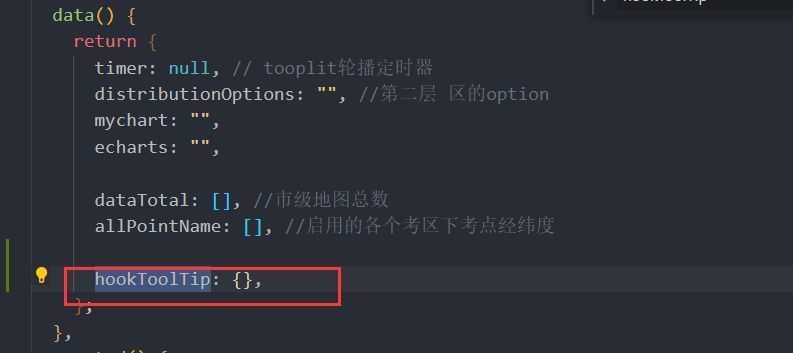

watch: {
hookToolTip: {
handler(newVal, oldVal) {
console.log(newVal, oldVal, "---------watch");
let tooltipButton = document.querySelectorAll("#btn-tooltip");
//register the event by onclick querySelectorAll gets the element as an array
if (tooltipButton.length > 0) {
tooltipButton[0].onclick = this.pointNameClick;
}
// Register the event via addEventListener
for (let i = 0; i < tooltipButton.length; i++) {
tooltipButton[i].addEventListener("click", this.chartClick);
}
},
// immediate: true,
// deep: true,
},
},
3. メソッドにメソッドを追加する
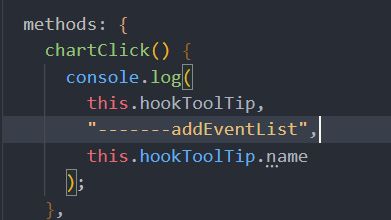
4. フルコード
data(){
hookToolTip: {},
},
watch: {
hookToolTip: {
handler(newVal, oldVal) {
console.log(newVal, oldVal, "---------watch");
let tooltipButton = document.querySelectorAll("#btn-tooltip");
//register the event by onclick querySelectorAll gets the element as an array
if (tooltipButton.length > 0) {
tooltipButton[0].onclick = this.pointNameClick;
}
// Register the event via addEventListener
for (let i = 0; i < tooltipButton.length; i++) {
tooltipButton[i].addEventListener("click", this.chartClick);
}
},
// It is not necessary to enter the page to check
// immediate: true,
// deep: true,
},
},
methods: {
chartClick() {
console.log(
this.hookToolTip,
"-------addEventList",
this.hookToolTip.name
);
},
},
/ tooltip: {
// prompt box component
show: true, // Show the prompt box component
trigger: "item", // trigger type
triggerOn: "mousemove", // start condition
// formatter: "name:{b}<br/>coordinates:{c}",
enterable: true, // allow mouse to enter in hover layer
showContent: true,
triggerOn: "click", // the condition that the hint box is triggered mousemove when the mouse moves click when the mouse clicks 'mousemove|click' when the mouse moves and clicks at the same time
// confine: true, // confine toolTip to the area of the chart
className: "areaTool",
// hideDelay: 100000, // delay the disappearing time
formatter: (item) => {
this.hookToolTip = item;
console.log(item, "-----", this.hookToolTip);
// too long latitude and longitude need to intercept the number of digits displayed, retaining seven decimal places
// need to bind the click event
var tipHtml = "";
tipHtml =
'<div style="width:2.5rem;height:80%;background:rgba(22,80,158,0.8);border:0.0125rem solid rgba(7,166,255,0.7)">' + '<div style="width:2.5rem;height:80%;background:rgba(22,80,158,0.8);border:0.0125rem solid rgba(7,166,255,0.7)">'
'<div style="width:100%;height:0.375rem;line-height:0.375rem;border-bottom:0.025rem solid rgba(7,166,255,0.7);">' +
'<i style="display:inline-block;width:0.125rem;height:0.125rem;background:#16d6ff;border-radius:0.5rem;">' +
"</i>" +
'<span id="btn-tooltip" style="margin-left:0.125rem;color:#fff;font-size:0.2rem;cursor:pointer" onclick=" chartClick">' +
item.name +
"</span>" +
"</div>" +
'<div style="padding:0.1875rem;text-align: left;">' +
'<p style="color:#fff;font-size:0.15rem;">' +
'<i style="display:inline-block;width:0.1rem;height:0.1rem;background:#16d6ff;border-radius:0.5rem;margin:0 0.1rem"> ' +
"</i>" +
"longitude" +
'<span style="color:#11ee7d;margin:0 0.075rem;">' +
item.value[0].substr(0, 11) +
"</span>" +
"</p>" +
'<p style="color:#fff;font-size:0.15rem;">' +
'<i style="display:inline-block;width:0.1rem;height:0.1rem;background:#16d6ff;border-radius:0.5rem;margin:0 0.1rem"> ' +
"</i>" +
"lat" +
'<span style="color:#11ee7d;margin:0 0.075rem;">' +
item.value[1].substr(0, 11) +
"</span>" +
"</p>" +
'<p style="color:#fff;font-size:0.15rem;">' +
'<i style="display:inline-block;width:0.1rem;height:0.1rem;background:#16d6ff;border-radius:0.5rem;margin:0 0.1rem"> ' +
"</i>" +
"Number of examination rooms" +
'<span style="color:#11ee7d;margin:0 0.075rem;">' +
item.componentIndex +
"</span>" +
"pcs" +
"</p>" +
'<p style="color:#fff;font-size:0.15rem;">' +
関連
最新
-
nginxです。[emerg] 0.0.0.0:80 への bind() に失敗しました (98: アドレスは既に使用中です)
-
htmlページでギリシャ文字を使うには
-
ピュアhtml+cssでの要素読み込み効果
-
純粋なhtml + cssで五輪を実現するサンプルコード
-
ナビゲーションバー・ドロップダウンメニューのHTML+CSSサンプルコード
-
タイピング効果を実現するピュアhtml+css
-
htmlの選択ボックスのプレースホルダー作成に関する質問
-
html css3 伸縮しない 画像表示効果
-
トップナビゲーションバーメニュー作成用HTML+CSS
-
html+css 実装 サイバーパンク風ボタン