html+css イメージスキャナ効果用
2022-01-21 16:15:52
この記事は、html css image scannerについて、以下のように共有されています。
効果
このように、ジタバタすることがあります。

のディザリングなし。
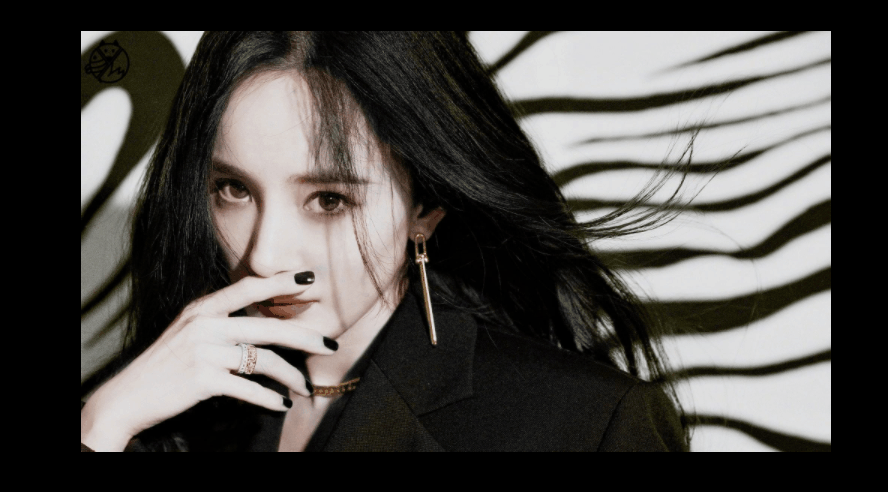
インプリメンテーション
1. ボックスを定義する。
<body>
<div class="tu"></div>
</body>
2. 基本スタイル、アスペクト背景画像など〜。
.tu{
width: 500px;
height: 300px;
background-image: url(8.jpg);
background-size: 100% auto;
background-repeat: no-repeat;
position: relative;
overflow: hidden;
cursor: pointer;
}
cursor: ポインタ; マウスオーバーボックススタイル(小手用
3. の基本スタイルで、スキャンライン用の擬似クラス要素を使用します。
.tu::after{
content: '';
position: absolute;
top: 0;
left: 0;
width: 500px;
height: 35px;
background-image: url(8.jpg);
background-size: 100% auto;
background-repeat: no-repeat;
filter: sepia(100%);
opacity: 0;
}
filter: sepia(100%); 画像が黄ばんでいます。
filter: invert(100%); X線のネガのようなものです。
4. スキャンを実装すること。
.tu:hover::after{
opacity: 1;
animation: move 1.8s linear infinite;
}
@keyframes move{
0%{
top: 0;
background-position: 6px 0px;
}
20%{
top: 60px;
background-position: -6px -60px;
}
40%{
top: 120px;
background-position: 6px -120px;
}
60%{
top: 180px;
background-position: -6px -180px;
}
80%{
top: 240px;
background-position: 6px -240px;
}
100%{
top: 300px;
background-position: -6px -300px;
}
}
background-positionのy軸の変位をtopからの距離とちょうど同じにし、x軸が0の場合はジッターを発生させず、値がある場合はジッターを発生させるようにする。
コード全文
<!DOCTYPE html>
<html lang="zh-CN">
<head>
<meta charset="UTF-8">
<meta name="viewport" content="width=device-width, initial-scale=1.0">
<title>Document</title>
<style>
*{
margin: 0;
padding: 0;
box-sizing: border-box;
}
body{
height: 100vh;
display: flex;
justify-content: center;
align-items: center;
background-color: rgb(0, 0, 0);
}
.tu{
width: 500px;
height: 300px;
background-image: url(8.jpg);
background-size: 100% auto;
background-repeat: no-repeat;
position: relative;
overflow: hidden;
cursor: pointer;
}
.tu::after{
content: '';
position: absolute;
top: 0;
left: 0;
width: 500px;
height: 20px;
background-image: url(8.jpg);
background-size: 100% auto;
background-repeat: no-repeat;
filter: invert(100%);
opacity: 0;
}
.tu:hover::after{
opacity: 1;
animation: move 1.8s linear infinite;
}
@keyframes move{
0%{
top: 0;
background-position: 6px 0px;
}
20%{
top: 60px;
background-position: -6px -60px;
}
40%{
top: 120px;
background-position: 6px -120px;
}
60%{
top: 180px;
background-position: -6px -180px;
}
80%{
top: 240px;
background-position: 6px -240px;
}
100%{
top: 300px;
background-position: -6px -300px;
}
}
</style>
</head>
<body>
<div class="tu"></div>
</body>
</html>
概要
これは、外国のブロガーオンラインのアイデアであり、その後、効果は比較的単純ですが、自分自身を取得し、また、非常に楽しいです〜。
html+cssイメージスキャナの効果について、この記事はこれに導入され、より関連するhtml+cssイメージスキャナの内容は、スクリプトホーム以前の記事を検索したり、次の関連記事を閲覧し続け、私はあなたが将来的に多くのスクリプトホームをサポートすることを願ってください!。
関連
-
html5で複数ページ通信を行うsharedWorkerのコード例
-
wx.hideMenuItemsを使用してH5の開発を解決する方法を説明する 効果がない 効果がない
-
HTML5におけるCSSアピアランスプロパティの説明
-
HTMLメタタグとキーワード
-
HTML5 Blobによるファイルダウンロード機能のサンプルコード
-
円形のプログレスバーを生成する html svg
-
キャンバスを使用して画像サイズを圧縮する例
-
モバイルウェブの画像プリロード方式について簡単に紹介します。
-
HTML5でjsonオブジェクトを使用するためのサンプルコード
-
ベッセル曲線の軌跡アニメーションのためのCanvasサンプルコード
最新
-
nginxです。[emerg] 0.0.0.0:80 への bind() に失敗しました (98: アドレスは既に使用中です)
-
htmlページでギリシャ文字を使うには
-
ピュアhtml+cssでの要素読み込み効果
-
純粋なhtml + cssで五輪を実現するサンプルコード
-
ナビゲーションバー・ドロップダウンメニューのHTML+CSSサンプルコード
-
タイピング効果を実現するピュアhtml+css
-
htmlの選択ボックスのプレースホルダー作成に関する質問
-
html css3 伸縮しない 画像表示効果
-
トップナビゲーションバーメニュー作成用HTML+CSS
-
html+css 実装 サイバーパンク風ボタン